The Nokia E50 has been reviewed by about-nokia.com
Check it out:-
http://www.about-nokia.com/blog/index.php?itemid=362
Monday, November 13, 2006
Friday, October 27, 2006
Updates to the 15 Nokia N91 Tips
There have been updates to the already posted list of the top 15 Nokia N91 Tips! Check it out here:-
Updated tips list for Nokia N91
Updated tips list for Nokia N91
Thursday, October 26, 2006
Nokia 3250 Added to the Nokia Software Updater
Update your Nokia 3250 today! 3250 is now added to the Nokia software updater to update your firmwares. More info here:-
Nokia Software updater
Nokia Software updater
Wednesday, October 11, 2006
Nokia N80 and E Series PhonesNow Added To Phone Software Updater
N80 and New E series Phones Now added to the Nokia Software Updater.
Check it out here:-
Nokia Software Updater
Check it out here:-
Nokia Software Updater
Thursday, September 28, 2006
N75: Smallest Nokia Nseries phone!
Meet the Nokia N75: Smallest Nokia Nseries Multimedia Computer
September 26, 2006
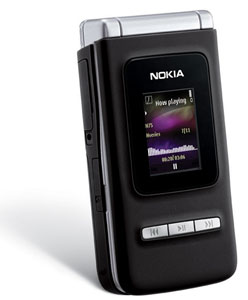


September 26, 2006
All the music, imaging and Internet functionality of Nokia Nseries in a sleek folding design
Nokia Open Studio 2006, New York, US - Nokia today introduced the Nokia N75, its smallest multimedia computer, offering digital music playback, quality photography, telephony and rich internet communication. The Nokia N75 provides a complete multimedia experience in a thin and elegant clamshell, while utilizing Nokia's renowned ease of use.
"By combining people's entertainment and leisure needs into the Nokia N75, Nokia is affecting the lifestyles of mobile device users in a positive way. With all its features and beautiful design, the Nokia N75 keeps your life connected and it's far easier and more enjoyable to just have one device to carry around, and still keep ahead of the game!" said Nigel Rundstrom, vice president of Multimedia Sales for Nokia in North America.
Soundtrack to your life
The Nokia N75 music experience excels even with the device closed. The digital music player has easy controls on the cover of the device, and the reflective 1.36" color cover display guides you to your music, which is always just a button press away. Supporting a multitude of different formats, including MP3, M4A, AAC, eAAC+ and WMA, the advanced digital music player includes an equalizer, playlist, shuffle and repeat features for a direct connection to compatible online music services. When you connect the Nokia N75 to your compatible PC, a mere tap on the music key acts as an instant link to music stored. The PC-mobile synchronization redirects your favorite tunes straight to the Nokia N75, which can store up to 1,500* individual tracks on an optional 2GB microSD card. In addition to playing downloaded music and ripped cds, the Nokia N75 also includes a stereo FM radio, allowing you to listen to your favorite talk or music radio stations through your compatible headphones or through the integrated 3D stereo speakers.**
Show me what you got
A mere click of the dedicated camera key on the Nokia N75 results in a sharp, ready to print 2-megapixel (1600 x 1200 pixels) photos - select the best pictures by previewing them as a slideshow through the 2.4'' screen with up to 16 million colors. With up to 16x digital zoom, an integrated flash LED, and the files in JPEG/EXIF format, you can expect excellent quality for the photos taken. This entertainment device doubles as a mini TV screen, for optimized viewing of streaming and downloaded video clips. Featuring MPEG-4 video capture and playback in landscape mode, the Nokia N75 delivers an instant video experience with audio recording. With internal memory of up to 40 MB, which can be further expanded with an optional microSD card of up to 2 GB, the N75 allows users to capture up to 500 minutes of high quality video or close to 2500 2-megapixel photos.
The world in your hand
The highly intuitive Nokia Web Browser with Mini Map delivers desired Web pages with their original design directly to the high-resolution color display (320 x 240 pixels, up to 16 million colors). Furthermore, the browser enables RSS feeds, so users can subscribe to their favorite Web sites and receive regular updates. Keeping in touch with friends is just as easy as from your home computer, but the Nokia N75 is always with you - just follow simple set up prompts to access an existing compatible email account or standard SMS and MMS features. Part of the Nokia Nseries multimedia computers, the Nokia N75 offers great functionality in one beautifully shaped connected device. Designed to work on 3G (WCDMA 850/1900 MHz), EDGE and GSM (850/900/1800/1900 MHz) networks, the Nokia N75 provides a fantastic Web browsing experience.
The Nokia N75 is expected to be available initially in the US during the fourth quarter of 2006.
The All new Nokia N95!
Nokia Open Studio 2006, New York, US - Nokia today introduced the Nokia N95, an all-in-one multimedia computer with a pioneering 2-way slide concept, integrated GPS functionality, a 5 megapixel camera and support for high-speed mobile networks, making it easier to watch and record videos, listen to songs, take high-quality photos, browse the internet, or catch up on email while on the move.
"The Nokia N95 brings a range of multimedia ingredients together, such as a fantastic display, outstanding photo and video capability and high-speed connectivity, making it the ultimate multimedia computer," said Anssi Vanjoki, Executive Vice President, Multimedia, Nokia. "This single device - which fits easily in your pocket - can replace stand-alone devices that you no longer need, whether it's your music player, your digital camera, PDA or navigation device. Most importantly, the Nokia N95 is with you and connected when you want to use it."
The innovative 2-way slide concept makes it easy to switch between different modes, going from reading maps to watching a video with a simple slide. A numeric keypad slides out from one end of the device while dedicated media keys slide out from the opposite direction, converting the display into full screen landscape mode. With powerful 3D graphics, the Nokia N95 has a stunning user interface that makes it intuitive to find the features and services you want.
With its integrated GPS at your fingertips, finding your way just got easier. The Maps application includes maps for more than 100 countries, enabling users to explore the world, find specific routes or locate services such as restaurants and hotels and covering more than 15 million points of interest. You can also purchase additional features, such as city guides and voice guided navigation.
With the Carl Zeiss optics on the 5 megapixel camera, you can capture print quality photos and DVD-like quality video clips. Photos and video clips can be enjoyed on a compatible television thanks to the device's TV out feature and support for Universal Plug and Play (UPnP) technology.
Designed for High Speed Downlink Packet Access (HSDPA) networks and with support for WLAN, EDGE and WCDMA networks, the Nokia N95 provides excellent coverage and speeds wherever you may be. In HSDPA networks, browsing the internet, reading email, streaming video and downloading large files can be carried out up to 10 times faster than with 3G.
The Nokia N95 also offers a first class entertainment experience with the combination of a large 2.6" QVGA 16 million color display, impressive 3D graphics, built-in stereo speakers offering a 3D stereo effect, standard 3.5 mm audio jack, support for compatible microSD cards and mini USB for convenient data transfer. Browsing the internet on the Nokia N95 is a pleasure using the Nokia Web Browser with Mini Map, with new features such as a floating toolbar, password manager and auto complete, as well as web feeds with support for Atom and auto update.
The Nokia N95 is based on the world's leading S60 software on Symbian OS, enabling you to personalize your device from a wide choice of compatible applications that can be downloaded to the Nokia N95, including games, navigation, entertainment, productivity and creativity. The Nokia N95 comes out of the box ready to create, connect, consume and interact with some of the internet's most popular services. Use Yahoo! Search to search for and find most anything on the web, scroll though a book with Amazon's MobiPocket Reader or snap a photo and send it directly to your Flickr site.
The Nokia N95 is expected to start shipping in volumes during the first quarter of 2007 at an estimated unsubsidized retail price of 550 euros.
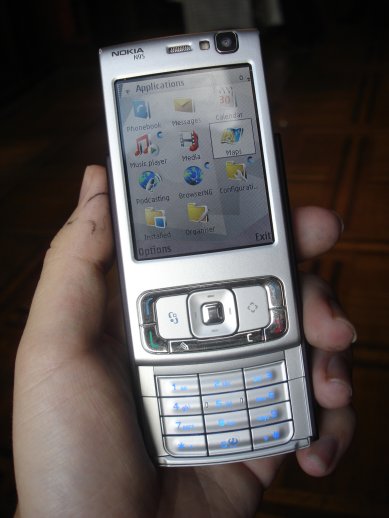

"The Nokia N95 brings a range of multimedia ingredients together, such as a fantastic display, outstanding photo and video capability and high-speed connectivity, making it the ultimate multimedia computer," said Anssi Vanjoki, Executive Vice President, Multimedia, Nokia. "This single device - which fits easily in your pocket - can replace stand-alone devices that you no longer need, whether it's your music player, your digital camera, PDA or navigation device. Most importantly, the Nokia N95 is with you and connected when you want to use it."
The innovative 2-way slide concept makes it easy to switch between different modes, going from reading maps to watching a video with a simple slide. A numeric keypad slides out from one end of the device while dedicated media keys slide out from the opposite direction, converting the display into full screen landscape mode. With powerful 3D graphics, the Nokia N95 has a stunning user interface that makes it intuitive to find the features and services you want.
With its integrated GPS at your fingertips, finding your way just got easier. The Maps application includes maps for more than 100 countries, enabling users to explore the world, find specific routes or locate services such as restaurants and hotels and covering more than 15 million points of interest. You can also purchase additional features, such as city guides and voice guided navigation.
With the Carl Zeiss optics on the 5 megapixel camera, you can capture print quality photos and DVD-like quality video clips. Photos and video clips can be enjoyed on a compatible television thanks to the device's TV out feature and support for Universal Plug and Play (UPnP) technology.
Designed for High Speed Downlink Packet Access (HSDPA) networks and with support for WLAN, EDGE and WCDMA networks, the Nokia N95 provides excellent coverage and speeds wherever you may be. In HSDPA networks, browsing the internet, reading email, streaming video and downloading large files can be carried out up to 10 times faster than with 3G.
The Nokia N95 also offers a first class entertainment experience with the combination of a large 2.6" QVGA 16 million color display, impressive 3D graphics, built-in stereo speakers offering a 3D stereo effect, standard 3.5 mm audio jack, support for compatible microSD cards and mini USB for convenient data transfer. Browsing the internet on the Nokia N95 is a pleasure using the Nokia Web Browser with Mini Map, with new features such as a floating toolbar, password manager and auto complete, as well as web feeds with support for Atom and auto update.
The Nokia N95 is based on the world's leading S60 software on Symbian OS, enabling you to personalize your device from a wide choice of compatible applications that can be downloaded to the Nokia N95, including games, navigation, entertainment, productivity and creativity. The Nokia N95 comes out of the box ready to create, connect, consume and interact with some of the internet's most popular services. Use Yahoo! Search to search for and find most anything on the web, scroll though a book with Amazon's MobiPocket Reader or snap a photo and send it directly to your Flickr site.
The Nokia N95 is expected to start shipping in volumes during the first quarter of 2007 at an estimated unsubsidized retail price of 550 euros.
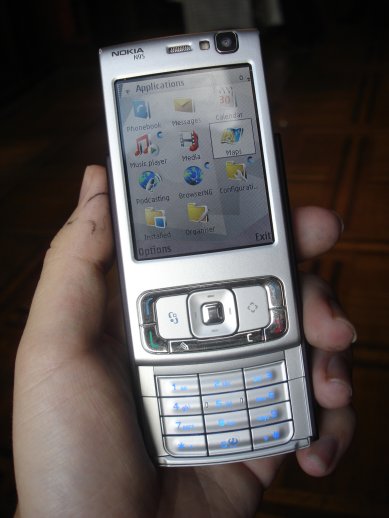

Thursday, September 21, 2006
Freeware: Torch Application for Nokia N70
Here is an app which is totally free to use, and works like a torch for N70.
Developed by DaZ.
How to use
Install as normall .sis installation
To power LED on:
start app, insert 150001 code and launch test.
To power LED off:
exit app, start app, insert 150000 code and launch test.


WARNING
its not recomended to keep this running for long periods of time, nokia never made the API to the LED flash public, and probally for good reason, so use with care and common sense.
Click here to download:-
http://zavenx.googlepages.com/flashlight.zip
All credits to DaZ and the SF team.
Developed by DaZ.
How to use
Install as normall .sis installation
To power LED on:
start app, insert 150001 code and launch test.
To power LED off:
exit app, start app, insert 150000 code and launch test.


WARNING
its not recomended to keep this running for long periods of time, nokia never made the API to the LED flash public, and probally for good reason, so use with care and common sense.
Click here to download:-
http://zavenx.googlepages.com/flashlight.zip
All credits to DaZ and the SF team.
Tuesday, September 19, 2006
Kablog: Post your pics on Blog sites!
From their site:-
KABLOG is a tool for mobile phones and PDAs that allows you to post photos and blog entries to blog servers and services such as TypePad, Movable Type, Blogger, WordPress, B2, Blog-City, UserLand (Radio), Roller, SnipSnap, and other blog servers that support either the simple blogger xmlrpc interface or the extended metaWeblog interface. (Note: posting photos requires that the blog server support the metaWeblog.newMediaObject method. Check your server's documentation.) In addition, KABLOG provides extended support for posting entries to TypePad/Movable Type.
Links made active. To download it and give it a try please visit this website:-
http://www.kablog.org/
KABLOG is a tool for mobile phones and PDAs that allows you to post photos and blog entries to blog servers and services such as TypePad, Movable Type, Blogger, WordPress, B2, Blog-City, UserLand (Radio), Roller, SnipSnap, and other blog servers that support either the simple blogger xmlrpc interface or the extended metaWeblog interface. (Note: posting photos requires that the blog server support the metaWeblog.newMediaObject method. Check your server's documentation.) In addition, KABLOG provides extended support for posting entries to TypePad/Movable Type.
Links made active. To download it and give it a try please visit this website:-
http://www.kablog.org/
Friday, September 15, 2006
Nokia Software Updater now supports the Nokia E Series Phones!
The nokia software updater now supports the nokia E series phones which are the E61/E50/E70. Update your firmwares yourself!
Sunday, September 10, 2006
N70 Music player for other symbian series 60 phones!
The default player which comes with the Nokia N70 can now be installed on other S60 devices! Checked and working with Nokia 6630. Here is the link to download it:-
http://zavenx.googlepages.com/mplayer_n70_mmc.rar
http://zavenx.googlepages.com/mplayer_n70_mmc.rar
Stopwatch App for the E Series Phones and Many other phones!
Here is a link to the stopwatch app which can be installed in the E series phones which lack this utility as well as other cellphones which can run midp 1.0 and 2.0 content. Give it a try, here is the url:-
http://www.tevero.no/espace/stopwatch/
http://www.tevero.no/espace/stopwatch/
Thursday, September 07, 2006
Nokia updater now updates the Nokia N91 with new firmware!
New firmware available for the Nokia N91. The new updater updates the N91 firmware to v2.00.052. Check this Nokia Software Updater and update your N91 today!
Nokia announces new phones in the L'amour series
No, they're not symbian =)
Nokia announced three new phones in their L'amour series (Fashion phones?): the 7390, 7373 and 7360.
The Nokia 7390 is Nokia's first 3G phone loaded with a music player, a three megapixel camera with integrated flash and autofocus, and offers high speed streaming video calling. The handset is available in Powder Pink, or a more masculine Bronze Black version expected to retail for $578.50 (450 euros). Nokia 3790:-

The stylish Nokia 7373 swivel phone also has a music/video player with twin speakers, a two megapixel camera, Bluetooth, 128 microSD memory card slot, and a complementary fashion headset, pouch and phone charm. This one will be available in Bronze Black, Powder Pink and Black Chrome. Nokia 7373:-

The Nokia 7360may be the more basic model, but they still managed to include an FM stereo radio, VGA camera, handsfree speaker, 4MB of built-in memory, and it still supports MMS messages as well as email. Nokia 7360:-

Source: Tech Yahoo
Nokia announced three new phones in their L'amour series (Fashion phones?): the 7390, 7373 and 7360.
The Nokia 7390 is Nokia's first 3G phone loaded with a music player, a three megapixel camera with integrated flash and autofocus, and offers high speed streaming video calling. The handset is available in Powder Pink, or a more masculine Bronze Black version expected to retail for $578.50 (450 euros). Nokia 3790:-

The stylish Nokia 7373 swivel phone also has a music/video player with twin speakers, a two megapixel camera, Bluetooth, 128 microSD memory card slot, and a complementary fashion headset, pouch and phone charm. This one will be available in Bronze Black, Powder Pink and Black Chrome. Nokia 7373:-

The Nokia 7360may be the more basic model, but they still managed to include an FM stereo radio, VGA camera, handsfree speaker, 4MB of built-in memory, and it still supports MMS messages as well as email. Nokia 7360:-

Source: Tech Yahoo
What do you want on this blog?
I have been thinking over posting different sorts of stuff, from app reviews to ringtone packs, but I am not is more preferred. I would really like some comments to tell me what i should post about, and what people prefer, what would you like to be posted here, and I'll try keeping up. Everyone can write comments, so let them flow! Tell me, people.
Saturday, September 02, 2006
Nokia Ringtone Pack!
Here is the big Nokia Ringtone Pack!
This archive contains Ringtones from these phones:-
2112, 3100, 3200, 3220, 3300, 3510, 3510i, 3650, 5100, 5140, 6020, 6100, 6108, 6170, 6230, 6230i, 6260, 6600, 6610, 6630, 6670, 6680, 6820, 7200, 7210, 7250, 7600, 7610, 7650, 8587, 8800, 9500, n-gage and N90
Inside archive is 332 files from many phones put it one directory.
Here is the direct link to download the full pack! :-
Click here to download the nokia ringtone pack!
All credits go to the symbian freak team!
This archive contains Ringtones from these phones:-
2112, 3100, 3200, 3220, 3300, 3510, 3510i, 3650, 5100, 5140, 6020, 6100, 6108, 6170, 6230, 6230i, 6260, 6600, 6610, 6630, 6670, 6680, 6820, 7200, 7210, 7250, 7600, 7610, 7650, 8587, 8800, 9500, n-gage and N90
Inside archive is 332 files from many phones put it one directory.
Here is the direct link to download the full pack! :-
Click here to download the nokia ringtone pack!
All credits go to the symbian freak team!
Opera Mobile browser updated to V8.65
Opera mobile web browser has been updated to V8.65! Update yours today.
Opera is simply an amazing web browser. Have a look at the information page for detailed information about opera mobile browser:-
http://www.opera.com/products/mobile/products/s60/
Here is the link to download opera:-
http://www.opera.com/products/mobile/products/#s60
Click the above link, select your phone and download opera V8.65!
Here is a changelog from V8.60 to V8.65:-
Opera is simply an amazing web browser. Have a look at the information page for detailed information about opera mobile browser:-
http://www.opera.com/products/mobile/products/s60/
Here is the link to download opera:-
http://www.opera.com/products/mobile/products/#s60
Click the above link, select your phone and download opera V8.65!
Here is a changelog from V8.60 to V8.65:-
Changelog for Opera 8.65 for Symbian S60
Opera 8.65 for Symbian S60 is available for download for Symbian OS 9, 8, and 7.
At a Glance- Slimmer title bar, more screen space
- Two-key shortcuts by default prevent unintended shortcut use
- Start typing directly into form fields
Changes since 8.60
User interface
- New title bar leaves more screen space for Web page
- Two-key keypad shortcuts are now the default. All shortcuts start with #. One-key setting is available
- When in two-key shortcut mode, type directly into form fields when they have focus, no need to activate
- Web site access keys available when in two-key shortcut mode
- Options renamed to "Menu"
- Customizable shortcuts for Zoom in/out, Page up/down, and Open new window added.
Miscellaneous
- Multiple stability improvements.
- Improved password manager.
- Improved interaction with zoom.
- Improved download handling.
Friday, September 01, 2006
Mp3 plugin for the Nokia 6600!
Here is the plugin file which after installation allow you to play mp3s on the Nokia 6600, and you can also set them as mp3s. It contains Wma, Mp3 and Ogg plugins! You can download it here:-
http://zavenx.googlepages.com/Plugins.sis
Note: only 128 kbps mp3s are supported.
Download and install the above given file. Restart the phone. Move all the 128kbps mp3s to the sounds> digital folder and voila! you should be able to play them on the default player and also be able to select them as mp3s!
Feedback? post a comment!
http://zavenx.googlepages.com/Plugins.sis
Note: only 128 kbps mp3s are supported.
Download and install the above given file. Restart the phone. Move all the 128kbps mp3s to the sounds> digital folder and voila! you should be able to play them on the default player and also be able to select them as mp3s!
Feedback? post a comment!
Sunday, August 27, 2006
Nokia Large Time Screensaver
Here is the latest version of the Large Time screensaver for Nokia phones:-

 You can downlaod it here:-
You can downlaod it here:-
http://www.martin.st/software/largetime-1.01.sis

 You can downlaod it here:-
You can downlaod it here:-http://www.martin.st/software/largetime-1.01.sis
Friday, August 25, 2006
3250 like screensaver for other S60 Phones!
Yes, now you can install the amazing screensaver which comes with the Nokia 3250 phone on many other S60 phones!
Here is what it looks like:-
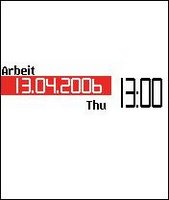
Tested and working perfectly with the Nokia 6630. You can download it here:-
http://zavenx.googlepages.com/VaScrSaverColor.SIS
Install this software, then goto themes> Edit and select this screensaver. Post a comment if you have any problems or of you simply would like to tell me how it works on your phone!
Here is what it looks like:-
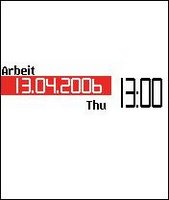
Tested and working perfectly with the Nokia 6630. You can download it here:-
http://zavenx.googlepages.com/VaScrSaverColor.SIS
Install this software, then goto themes> Edit and select this screensaver. Post a comment if you have any problems or of you simply would like to tell me how it works on your phone!
Tuesday, August 22, 2006
Nokia Software Updater!
Nokia has released a software named 'Nokia Software Updater' which helps to update the phone's software and firmware by downloading the updates to pc and installing via the data cable. The software and update packages are provided by nokia free of cost so that people can keep their phones updated and don't need to go to the centres to get their firmwares updated! This software helps update the firmware which has improvements/fixes for the phone. This software can be downloaded here:-
http://www.nokia.co.uk/nokia/0,1522,,00.html?orig=/softwareupdate

The currently supported phones are:-
Nokia N70
Nokia N72
Nokia 6131
Nokia 6630
Nokia 6680
Nokia 6681
Nokia 6682

You should keep your phone updated and check once or twice a month for updates in the firmware which might fix some issues. Happy Updating!
http://www.nokia.co.uk/nokia/0,1522,,00.html?orig=/softwareupdate

The currently supported phones are:-
Nokia N70
Nokia N72
Nokia 6131
Nokia 6630
Nokia 6680
Nokia 6681
Nokia 6682

You should keep your phone updated and check once or twice a month for updates in the firmware which might fix some issues. Happy Updating!
Monday, August 21, 2006
Nokia 6630 vs Nokia 6680
I came across this article a few days ago:-
http://www.symbian-freak.com/news/0305/6680.htm
Which clearly shows that the Nokia 6630 is a much faster phone than the Nokia 6680.
Then I came across these:-
http://www.jbenchmark.com/phonedetails.jsp?D=Nokia+6680
http://www.jbenchmark.com/phonedetails.jsp?D=Nokia+6630
Again showing that the Nokia 6630 is a faster phone. What i fail to understand is why would anyone buy the Nokia 6680 which is much expensive than the Nokia 6630 and is slower than the 6630 and the keypad is not ergonomically designed, with just some minor improvements?!
http://www.symbian-freak.com/news/0305/6680.htm
Which clearly shows that the Nokia 6630 is a much faster phone than the Nokia 6680.
Then I came across these:-
http://www.jbenchmark.com/phonedetails.jsp?D=Nokia+6680
http://www.jbenchmark.com/phonedetails.jsp?D=Nokia+6630
Again showing that the Nokia 6630 is a faster phone. What i fail to understand is why would anyone buy the Nokia 6680 which is much expensive than the Nokia 6630 and is slower than the 6630 and the keypad is not ergonomically designed, with just some minor improvements?!
Sunday, August 20, 2006
Theme Resources for the Nokia series 60 phones!
Here are sites with many many themes for the nokia series 60 phones!
http://symbianthemes.com/
http://www.zedge.no/
http://www.mobile9.com
http://symbian.mobilethemes.com/
http://www.handy-stuff-planet.de/05themes.htm
http://www.zonanokia.com/indice-themes.htm
http://www.desktoparena.com/mobile/themes/
Theme Sites Specially for the Nokia 6600:-
http://www.6600fun.co.uk/6600themes/
http://www.celletronics.com/themes/
http://www.phonethemes.com/ (animated themes!)
http://www.theunlocker.co.uk/mobile_phone_themes.php
Got more? Im sure you have! post them in the comments and ill put them up here! Ill sticky this post in the side bar so you can access it whenever you want! Keep the sites coming! Resources for other stuff to be added soon!
http://symbianthemes.com/
http://www.zedge.no/
http://www.mobile9.com
http://symbian.mobilethemes.com/
http://www.handy-stuff-planet.de/05themes.htm
http://www.zonanokia.com/indice-themes.htm
http://www.desktoparena.com/mobile/themes/
Theme Sites Specially for the Nokia 6600:-
http://www.6600fun.co.uk/6600themes/
http://www.celletronics.com/themes/
http://www.phonethemes.com/ (animated themes!)
http://www.theunlocker.co.uk/mobile_phone_themes.php
Got more? Im sure you have! post them in the comments and ill put them up here! Ill sticky this post in the side bar so you can access it whenever you want! Keep the sites coming! Resources for other stuff to be added soon!
App Review: Calcium - An easy to use Calculator!
Calcium is an easy to use calculator app and is different from the default calculator which comes with the Nokia 6630.

Instead of selecting the arithmatical operations from the screen of the default calculator all the operations are moved to the joystick of the phone! press the 'up' key to add, 'down' key to subtract, 'right' key to multiply, 'left' key to divide and the 'center' key for the equal!
For example: start the standard calculator and do 3 x 7 /6. It takes 13 clicks. Using Calcium it only takes 6!
To insert a decimal place (0.*) use the # key. However, this app lacks the detailed view of the calculations like the default app. Most of the screen area is covered with a big circle which shows all the operations as you can see above. Here is a comparison of the summary after the calculation:-
The default app on the 6630:-

Calcium:-

This app is absolutely free and can be downloaded from it's website: http://www.mtvoid.com/calcium/index.html
Direct link to the app for the Nokia 6630:-
http://www.mtvoid.com/calcium/Calcium.sis
It is available for symbian series 60, first, second and third editions.

Instead of selecting the arithmatical operations from the screen of the default calculator all the operations are moved to the joystick of the phone! press the 'up' key to add, 'down' key to subtract, 'right' key to multiply, 'left' key to divide and the 'center' key for the equal!
For example: start the standard calculator and do 3 x 7 /6. It takes 13 clicks. Using Calcium it only takes 6!
To insert a decimal place (0.*) use the # key. However, this app lacks the detailed view of the calculations like the default app. Most of the screen area is covered with a big circle which shows all the operations as you can see above. Here is a comparison of the summary after the calculation:-
The default app on the 6630:-

Calcium:-

This app is absolutely free and can be downloaded from it's website: http://www.mtvoid.com/calcium/index.html
Direct link to the app for the Nokia 6630:-
http://www.mtvoid.com/calcium/Calcium.sis
It is available for symbian series 60, first, second and third editions.
App Review: Flash sms! Make people read your SMSes even if they don't want to
Yes, you can make people read your smses even if they don't want to!

This app called flashsms, makes you send flash smses without the need of any additional service. Just install this app, run it, type your message and enter the recipient number. The sms would automatically open on the recipients cell phone when they recieve your message. If they don't save the message specially, they won't even find that message in the inbox! cool app, here's the website for it: http://www.symbian-toys.com/FlashSms.aspx

This app called flashsms, makes you send flash smses without the need of any additional service. Just install this app, run it, type your message and enter the recipient number. The sms would automatically open on the recipients cell phone when they recieve your message. If they don't save the message specially, they won't even find that message in the inbox! cool app, here's the website for it: http://www.symbian-toys.com/FlashSms.aspx
Free up ram on the Nokia 6630 and make it run faster!
Follow all these steps and it'll make your 6630 run faster than before!
1. Always use the default nokia theme. To do this go to Tools > Themes ; then select Nokia and press the options button and select apply.
2. The log takes too much of ram. To reduce the amount of ram used by log, open the menu and select Log. Press the options button and select settings. Change the log duration from 30 days to 1 day (or No log if you don't need the call and sms logs). Then goto the recent calls list and one by one open the Missed calls list and clear it by going to options > clear list. Then the Received calls list and clear it and finally the dialled nos list and clear it.
3. Don't install too many applications which run in the background, like Video tones, or heavy screensavers, they're simply not worth it!
4. Use phone memory for messages and not the mmc card, because using the mmc card for messages slows the phone down, because it reads and writes on the mmc card over and over again. To make sure you're using the phone memory, goto messages> settings> other> memory in use, and select Phone memory.
Just after these tweaks my ram increased from 5.x mbs free to around 8mbs free, and yes my phone is fast now! Try it out!
1. Always use the default nokia theme. To do this go to Tools > Themes ; then select Nokia and press the options button and select apply.
2. The log takes too much of ram. To reduce the amount of ram used by log, open the menu and select Log. Press the options button and select settings. Change the log duration from 30 days to 1 day (or No log if you don't need the call and sms logs). Then goto the recent calls list and one by one open the Missed calls list and clear it by going to options > clear list. Then the Received calls list and clear it and finally the dialled nos list and clear it.
3. Don't install too many applications which run in the background, like Video tones, or heavy screensavers, they're simply not worth it!
4. Use phone memory for messages and not the mmc card, because using the mmc card for messages slows the phone down, because it reads and writes on the mmc card over and over again. To make sure you're using the phone memory, goto messages> settings> other> memory in use, and select Phone memory.
Just after these tweaks my ram increased from 5.x mbs free to around 8mbs free, and yes my phone is fast now! Try it out!
Subscribe to:
Posts (Atom)

