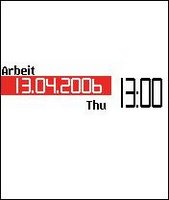Calcium is an easy to use calculator app and is different from the default calculator which comes with the Nokia 6630.

Instead of selecting the arithmatical operations from the screen of the default calculator all the operations are moved to the joystick of the phone! press the 'up' key to add, 'down' key to subtract, 'right' key to multiply, 'left' key to divide and the 'center' key for the equal!
For example: start the standard calculator and do 3 x 7 /6. It takes 13 clicks. Using Calcium it only takes 6!
To insert a decimal place (0.*) use the # key. However, this app lacks the detailed view of the calculations like the default app. Most of the screen area is covered with a big circle which shows all the operations as you can see above. Here is a comparison of the summary after the calculation:-
The default app on the 6630:-

Calcium:-

This app is absolutely free and can be downloaded from it's website: http://www.mtvoid.com/calcium/index.html
Direct link to the app for the Nokia 6630:-
http://www.mtvoid.com/calcium/Calcium.sis
It is available for symbian series 60, first, second and third editions.

 You can downlaod it here:-
You can downlaod it here:-
 You can downlaod it here:-
You can downlaod it here:-